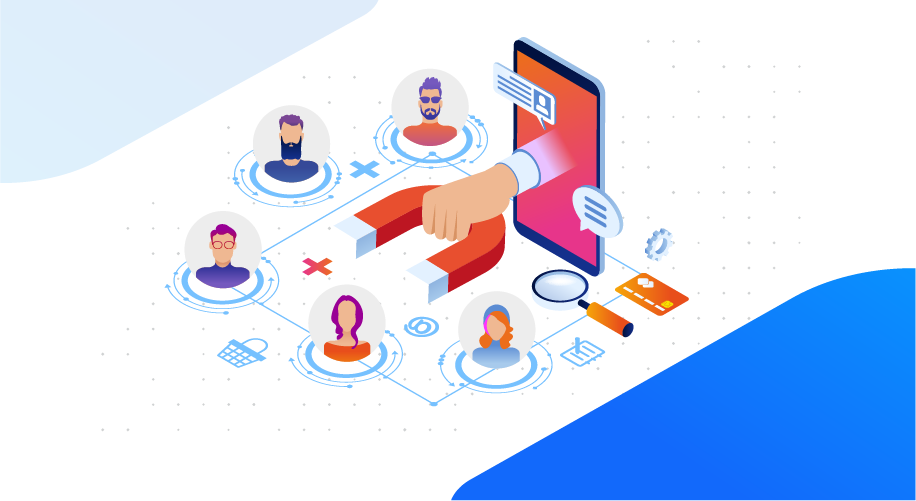Push Notification Character Limit Explained

Table of Contents
- What Are Push Notification Character Limits?
- Why Should You Care About Push Notification Character Limits?
- 4 Ways To Optimize Titles And Descriptions Keeping Character Limit On Push Notifications
- Pick One Thing
- Use Power Words
- Display Numbers
- Use Emojis
- Final Thoughts
Show more
Web push notifications are a powerful marketing tool that has been around for more than 10 years. Supported by different browsers and operating systems, they ensure wide reach and high engagement rates. This is the good news.
However, it’s important to keep in mind that each platform is different, and one size fits all approach won’t work here. How long should the text be? Are there any character limits of push notifications? Should you include photos? Answering these questions can be tricky, but it will decide how your campaign appears to your subscribers on different devices.
To help you with this, below, we’ll share some insights about push notification character limits, why they are important, and how you can optimize your texts while keeping them within the ideal push notification character count.
What Are Push Notification Character Limits?
When crafting the messages of your upcoming campaign, you’ll probably want to make use of all the space available to you to fully deliver your message. At the same time, if you go over the character limit of your push notifications, your subscribers won’t see your message fully. To avoid this, you need to make sure you are aware of the character limits of push notification titles and body texts across different platforms and devices.
This may sound a little confusing in the beginning, but it shouldn’t be! Keeping this small cheat sheet we’ve prepared for quick reference in mind (or as a bookmark!) can help you to easily craft more readable push notifications.
| Device/Browser | Title Characters | Description Characters |
|---|---|---|
| Android Chrome | 30 | 65 |
| Android Firefox | 30 | 65 |
| Android Opera | 50 | 65 |
| Android Yandex | 35 | 65 |
| Windows 8 Chrome | 57 | 126 |
| Windows 10 Chrome | 69 | 139 |
| Windows Firefox | 54 | 200 |
| macOS Safari | 49 | 103 |
| macOS Chrome | 43 | 88 |
| macOS Firefox | 42 | 99 |
These are the ideal numbers if you are going with text-only push notifications. Adding icons or posters also known as hero images to your push notifications may slightly alter how they are displayed.
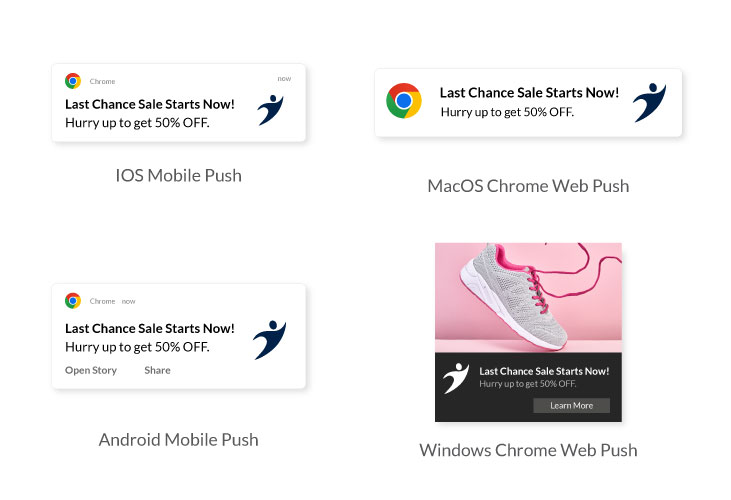
In the case of Windows 10, the mentioned character limit will be displayed with or without a hero image, while in the case of Android devices the recommended length will slightly vary based on the presence of visuals.
Why Should You Care About Push Notification Character Limits?
Push notifications offer brands and marketers benefits in the form of engaged customers and improved conversion rates. However, this is the case for carefully thought-out and implemented campaigns. Needless to say that long and truncated texts with an unclear main message will rarely perform well.
That’s why it’s imperative to be aware of push notification character limits and craft your titles and descriptions accordingly. For example, Android devices will display 30-40 characters for the title and 65 characters for the description before the text gets cut off. For iOS, the numbers range between 42-49 characters for the title and 88-103 for the description.
| Device/Browser | Title Characters | Description Characters |
|---|---|---|
| Android | 30-40 | 65 |
| iOS | 42-49 | 88-103 |
You can use the SmartPush segmentation feature to send relevant push notifications to separate subscribers groups. Segment your subscribers by browser or operating system, and send out notifications with specific character counts to each segment.
Alternatively, if you want to concentrate on one type of device or operating system, prioritize optimizing your texts for the devices/OS with the highest percentage of subscribers. This gives you control over how your notifications look on different platforms, as well as lets you use all the available space with information, updates, or deals while ensuring that no part of your message is cropped out.
4 Ways To Optimize Titles And Descriptions Keeping Character Limit On Push Notifications
Now that you know the basics of push notification character limits and why you should take them into consideration, it’s time to take a look at how you can use this knowledge. Below, we dive deep into the art of crafting simple, effective, and engaging push notification texts to communicate with your subscribers.
-
Pick One Thing
Push notifications are short messages, so to make sure they hit right to the point, you’ll need to pick one thing that you are going to address in your message. Whether it’s a deal, new arrival, or exciting news about your brand’s recent success, make sure that you concentrate only on that message. Keep in mind the main purpose of your campaign when writing your message, and remove any other unnecessary phrases. The goal of any push notification is to convince the subscribers to click on them. Pay attention to the CTR to understand how your campaigns are performing, and adjust them based on the analytics data you receive.
Here’s a simple example of a great push notification for an eCommerce store sending a reminder about an abandoned cart.
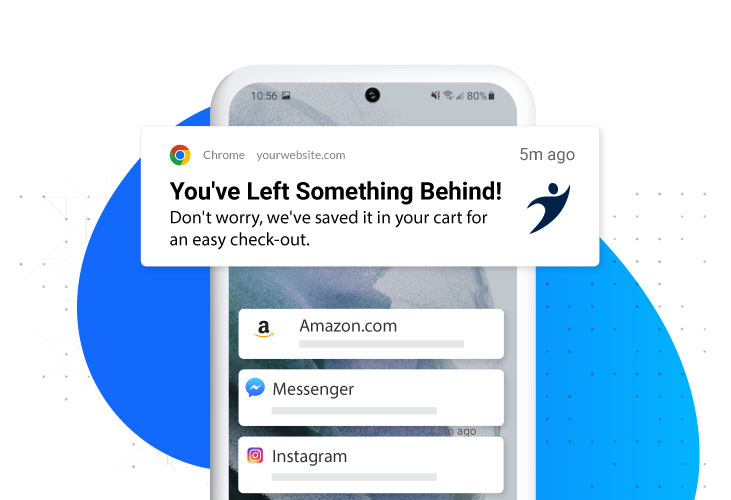
-
Use Power Words
Words have an immense impact on how we see the world. They have the power to evoke emotions and direct our actions. Needless to say, brands can benefit from this greatly. But this happens only if used correctly.
This is where power words come into play. These are the words that create powerful emotions the readers feel compelled to act on. Divided into several categories, power words create feelings of:
- Urgency – Important, reminder, today;
- Value – Offer, discount, sale;
- Personalization – We, you, us;
- Exclusivity – Limited, invitation, especially for you;
- Emotions – Imagine, believe, improve.
Understand the intent behind your campaign, and add these powerful words to your message accordingly. However, make sure you don’t stuff your text with power words as it will ruin the experience of the subscribers and come out as spammy.
-
Display Numbers
Adding numbers into your message instead of only going with descriptive text is another way to optimize your copy. In addition to reducing the character count and providing you with more creative space, it also draws the attention of the recipient by giving them a glimpse of what you have to say. This technique is especially effective when you want to promote discounts and sales, but not exclusively. Here’s an example:
Push Title: 50% Discount at [Store Name] Push Description: Shop the entire store with up to a 50% discount this week and save big on the latest trends.
Of course, adding numbers alone won’t magically improve your sales: focus on writing a valuable copy, and then substitute text with numbers whenever possible.
-
Use Emojis
The fact that emojis have already proven themselves to be an inarguably useful tool for marketers is undeniable. Due to their fun and eye-catching nature, they make the communication simpler, engage the users, increase open rates, and give the brand message a personality. All of this applies to push notifications too, with the added benefit that they also save up space. Here’s an example:
Push Title: Best 🍕 is Just 5 Minutes Away.
Push Description: Craving some 🍕?Order now and get $5 off!
The message is concise and clear from first sight, and your subscribers will know what it’s about in milliseconds. It’s also more attention-grabbing than plain text, and your subscribers are more likely to click on it.
Final Thoughts
Push notifications, like any other marketing channel, require a delicate touch. Keeping push notification character limits in mind, you can create effective notifications that retain your message, catch an eye, and ensure a pleasant reading experience for your subscribers. Use the tips discussed above to ensure that your push notifications appear appropriately on different platforms and connect to your users.
SmartPush offers powerful analytics tools you can use to get insights into the effectiveness of your push notifications. See which notifications have the highest CTR and best open rates, and use this data to optimize your campaigns.